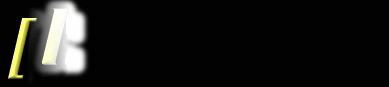| File Of The Day |
| Upcoming |
 |
| Chatbox |
You must be logged in to post comments on this site - please either log in or if you are not registered click here to signup  GoodDay
GoodDay
[ 04:03 ] [ 15 Apr 2024 ]
Happy B-Day, Rich!   Posi
Posi
[ 19:46 ] [ 14 Mar 2024 ]
Join us on Discord! Don't be a stranger, The new drivers would love to meet the Legends of days gone by! GoodDay
GoodDay
[ 04:58 ] [ 18 Feb 2024 ]
Here we go! Ala Meat Head
Ala Meat Head
[ 14:48 ] [ 27 Jan 2024 ]
Happy New Year! FlaMiN
FlaMiN
[ 16:35 ] [ 25 Jan 2024 ]
Hello 2024 GoodDay
GoodDay
[ 19:02 ] [ 25 Dec 2023 ]
Merry Christmas is82! GoodDay
GoodDay
[ 01:03 ] [ 21 Oct 2023 ]
NEW EVENT JUST POSTED! Posi
Posi
[ 10:41 ] [ 16 Oct 2023 ]
Lets get those Cookies Transferred to IS82 Discord!  Posi
Posi
[ 07:13 ] [ 12 Oct 2023 ]
Flyer and Event Posted!  buschhans
buschhans
[ 08:58 ] [ 02 Oct 2023 ]
Last Month the Japanese try to retrive this mod a little bit more. They played in the at 2pm CET. At the moment the gametracker,com Server Monitorring is off. Hope soon they turn it on. The ranking seems to work.View all posts (90620) |
| Online |
|
Ala Meat Head Sun 13:51 Neko Wed 04:54 GoodDay Mon 04:03 Posi Thu 01:35 Kiuru Sat 16:36 Reegad Thu 08:42 mikeypoo Mon 00:12 F1MADKILLER Sun 17:08 hansmeiser Mon 04:28 |
| Battlefield 1942 [ISR] INTERSTATE RACING - IS82 FOR BF1942 - INTERSTATE 82 MOD :: Forums :: Mapping Guides |
|

 Loading Screen, Preview, Icon, Objectives Text
Loading Screen, Preview, Icon, Objectives Text